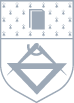În cazul în care ați uitat parola contului instituțional, aceasta se poate reseta automat urmând instrucțiunile de mai jos.
Password reset
Step 1: We open a browser and access the institutional account management (SSO) page. Click on "Login to the TUIASI account" to open the login page (Fig. 1).
Step 2: We open the password reset page by going to "Forgot your password?" under the field "Password" (Fig. 2).
Step 3: In the newly opened page, enter your username (institutional account address up to @) in the field "Username" and click on button "Send" (Fig. 3).
Step 4: On the secondary address (@gmail, @yahoo, etc.) attached to the account we will receive an email with an automatically generated link to be able to reset the password (Fig. 4).
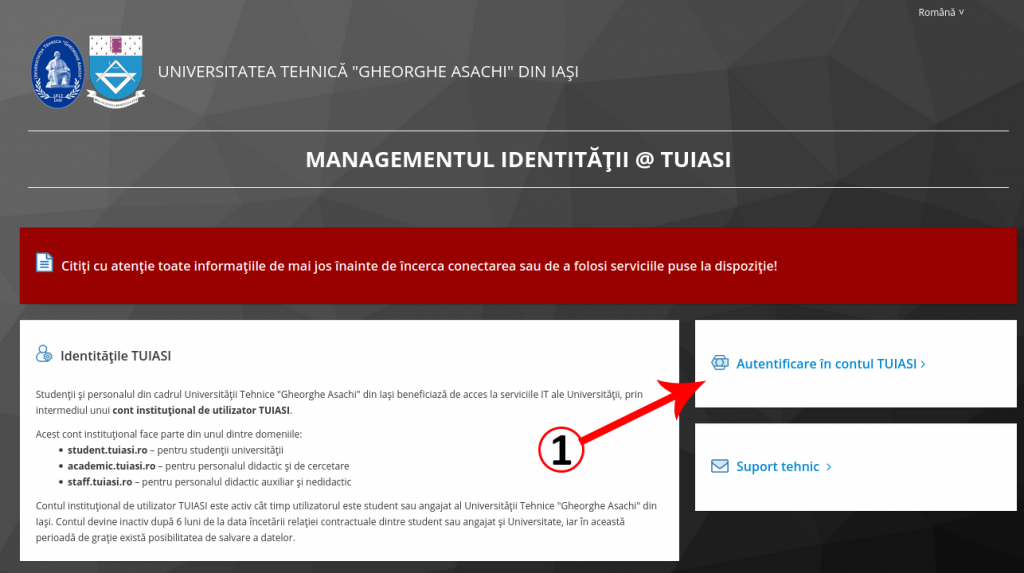
Fig. 1 Autentificare în contul TUIASI 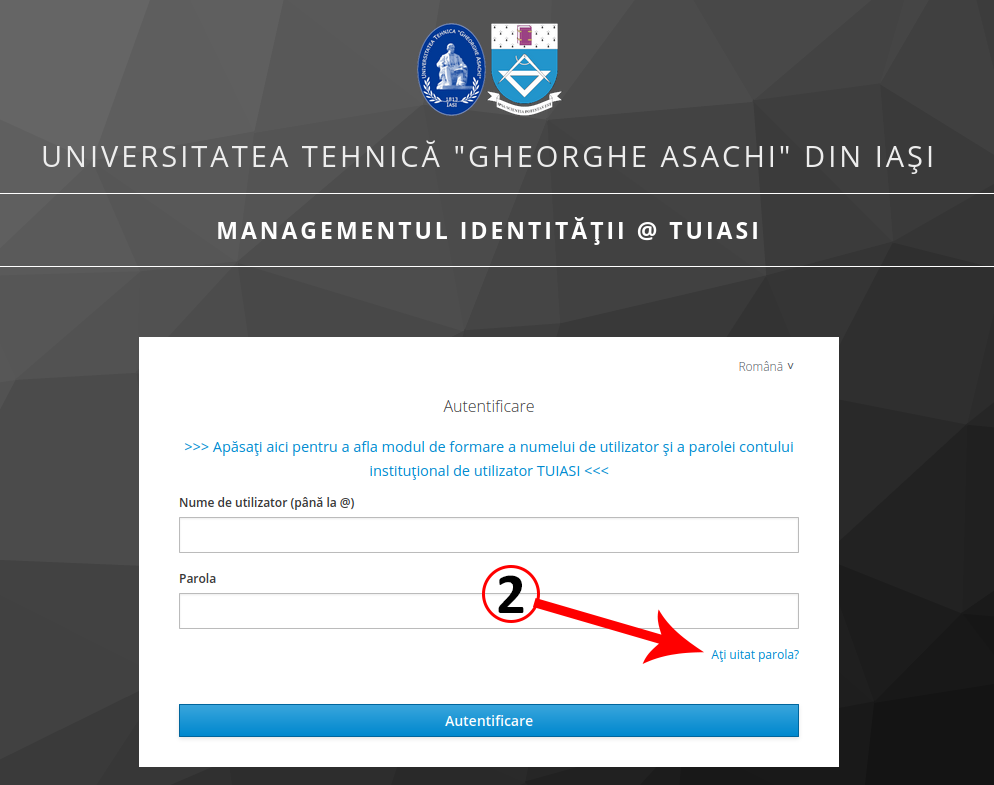
Fig. 2 Ați uitat parola? 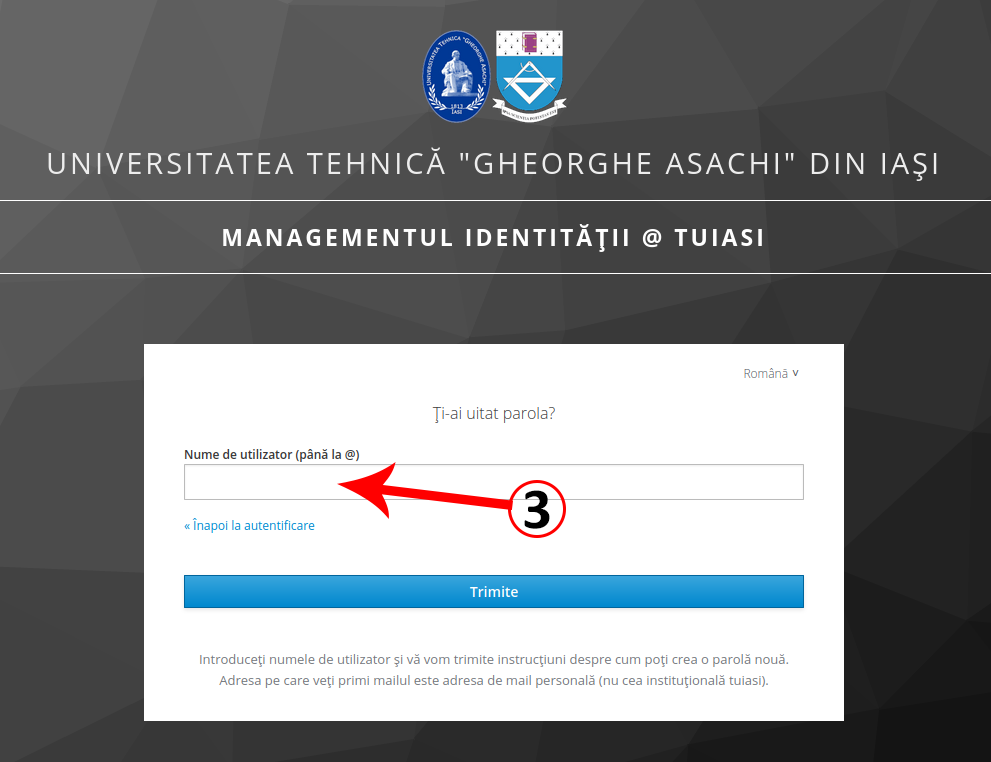
Fig. 3 Nume de utilizator 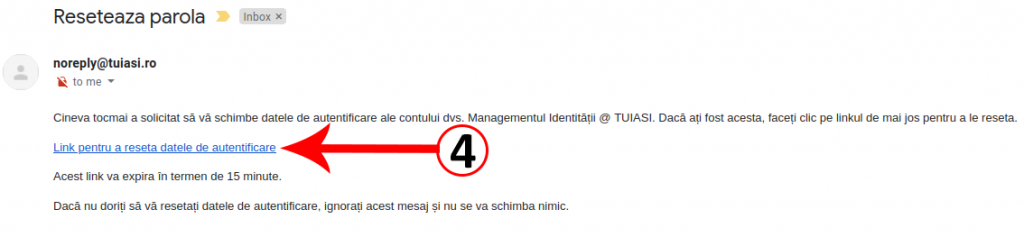
Fig. 4 E-mail pentru resetare parolă